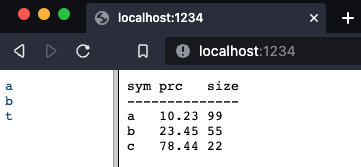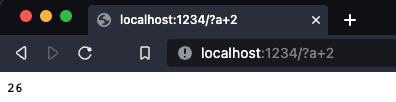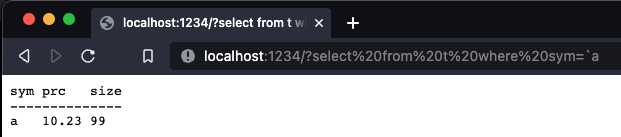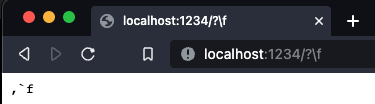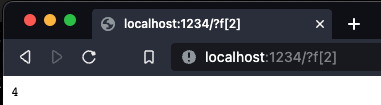kdb+ via browser
- lets open a q process and define port as
1234
- and define some variables
q)\p 1234
q)\p
1234i
q)a:24
q)b:9 0 8 9
q)a
24
q)b
9 0 8 9
q)t:([]sym:`a`b`c;prc: 10.23 23.45 78.44;size: 99 55 22)
q)t
sym prc size
--------------
a 10.23 99
b 23.45 55
c 78.44 22
q)f:{x*x}
q)f
{x*x}
http://localhost:[portnumber]/
* it will show variables list on 1 side and its value on other side
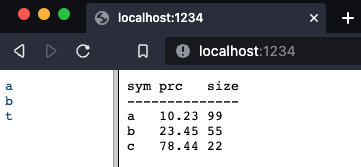
- we can execute simple commands using
? after url
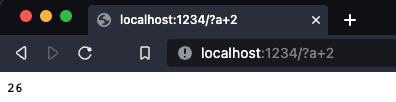
- tables queries can also be executed in similar manner
http://localhost:1234/?select from t where size=22
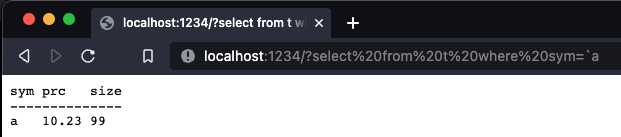
- functions are not displayed in browser by default but can be seen using
\function_name
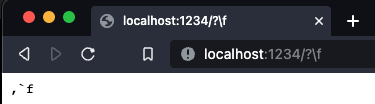
- functions can also be executed although not visible
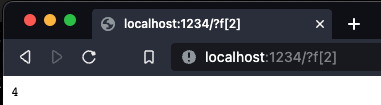
- we can also save the data in a file -
.csv .txt .xml
- format
http://hostname:portnumber/filename.ext?variable_name_to_be_saved
http://localhost:1234/tab.csv?t - will prompt to save table t in .csv format- or we can also make query to table and result will be saved to file -
http://localhost:1234/tab.csv?select from t where size=22 - will save result into tab.csv file